By selecting Accounts in the Navigation Pane you open the accounts overview form.
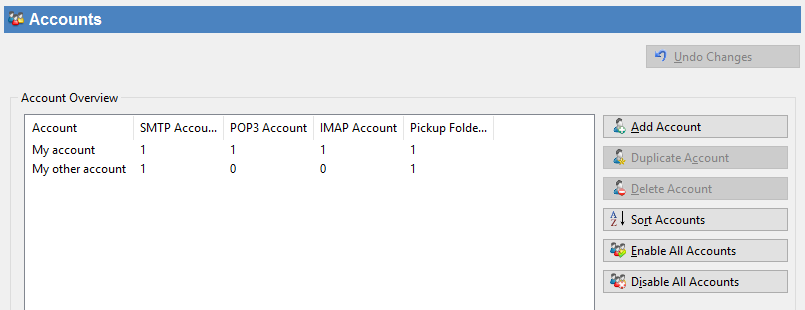
Here you get an overview of all of your accounts.
It is also possible to add, copy, delete or sort accounts by using the buttons on the right.
A red cross on the user account symbol indicates that the sub accounts (SMTP/POP3/IMAP/Pickup Folder) of this user account are in some way disabled meaning this account will not process any messages.