Data Lifecycle¶
SpaceObServer offers the possibility to create Data Lifecylce Management operations, which are executed automatically after a successfull scan of the selected scan target.
Please note: This feature is only available in the Enterprise Edition only.
Open the dialog by clicking the “Add” button on the “Data Lifecylce” tab of the “Configure Scans” dialog.
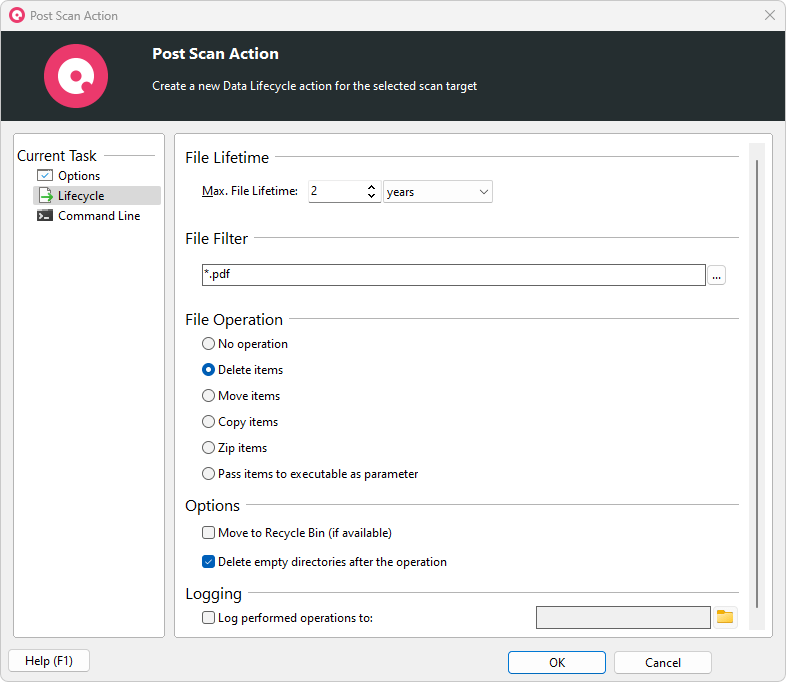
The operations can be configured, viewed, and edited using the following tabs
Options Specify the path(s) to be effected by this operation here.
Data Lifecycle Configure a maximum lifetime for certain files and operations (archived, moved, copied, or deleted) to perform for these files.
Command Line A preview of the command line parameters that will be used for this task. In this page, you can test the current settings, copy the parameters to the clipboard, or save them to a batch file.
Use the “OK” button to save your configurations.