Note: |
|---|
This feature is only available in the Enterprise Edition. Here you can find a detailed comparison of the Small Business Edition and the Enterprise Edition. |
SEPA-Transfer Supports chip card readers. This allows account data to be read from chip cards in order to create postings.
If you use several chip card readers, you do not need to worry about which SEPA-Transfer should be used, as SEPA-Transfer takes entries from all readers into account. If a card cannot be read, an error message will appear at the bottom of the main window:
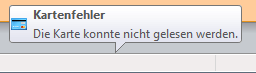
Error message for unreadable cards
Chip card reader
You can find a recommendation of tested card readers on our website.