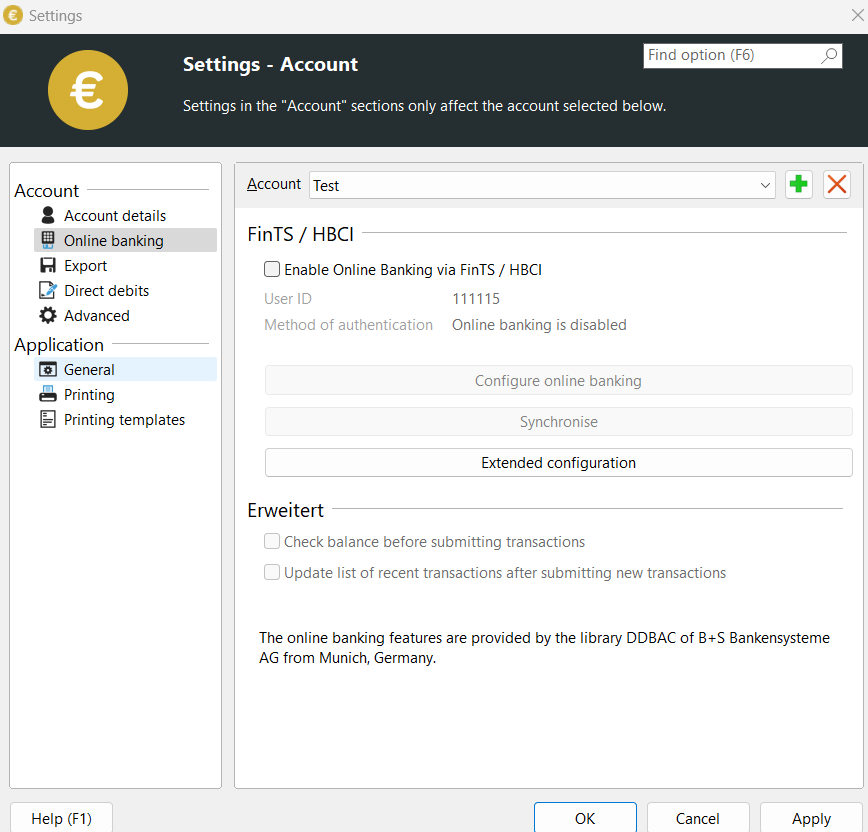Note: |
|---|
This feature is only available in the Enterprise Edition. Here you can find a detailed comparison of the Small Business Edition and the Enterprise Edition. |
This chapter describes how to set up transaction authentication using the 'Chip card' procedure.
Open the "Online banking" menu in the settings and activate the "Use FinTS or HBCI" option. This will open the wizard that will guide you through the online banking setup.