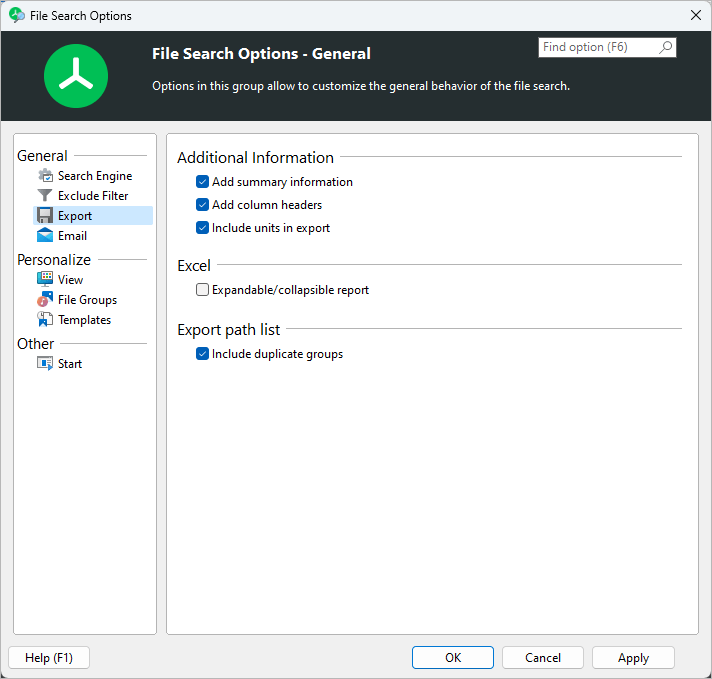Additional information You can specify the amount of additional header information that is included in exports of the file search. |
Add summary information Activate this option to include a short summary of the search into the export. This summary contains the path(s) that were processed, the date/time of the search, and the number and size of files and folders that were found. |
Add column headers If this option is set, TreeSize will include a row that displays the names of the columns, in addition to the actual search results. |
Include units in export If this options is activated, units like "KB", "MB", or "%" will be included in the exported data. Uncheck this option, if you want to export plain values. |
Excel |
Expandable/&collapsible report A dynamic Excel report will be created in which items with subitems, such as duplicate groups, can be expanded/collapsed just like in the result list. |
Export path list |
|
This option allows the export of duplicate search results via "File > List of paths > Export path list". If this option is enabled, TreeSize will include the group structure of the duplicate search, when generating a list of files. This allows importing a previously performed duplicate search, without the need to perform the search again. |