Top files¶
This options page allows you to configure any options that apply to the Top Files view.
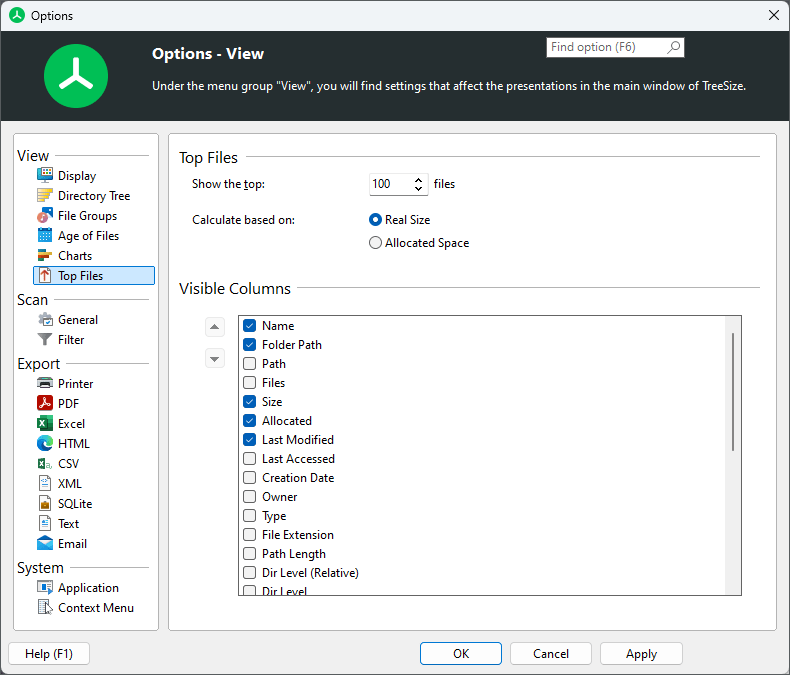
Top Files¶
By default, TreeSize will identify the 100 largest files within a scan and show them in a separate view. To adjust this number, or the way that these files are determined, change the appropriate option in this section.
Visible Columns¶
All columns that are checked in this list will be shown in the top files list. By using the arrow buttons, you can also modify the order of columns that are displayed.
You can also change them in the user interface directly, by right clicking the column header of the top files list and selecting the desired columns from the context menu.