Details¶
The Details tab allows you to configure the columns shown in the Details view of SpaceObServer.
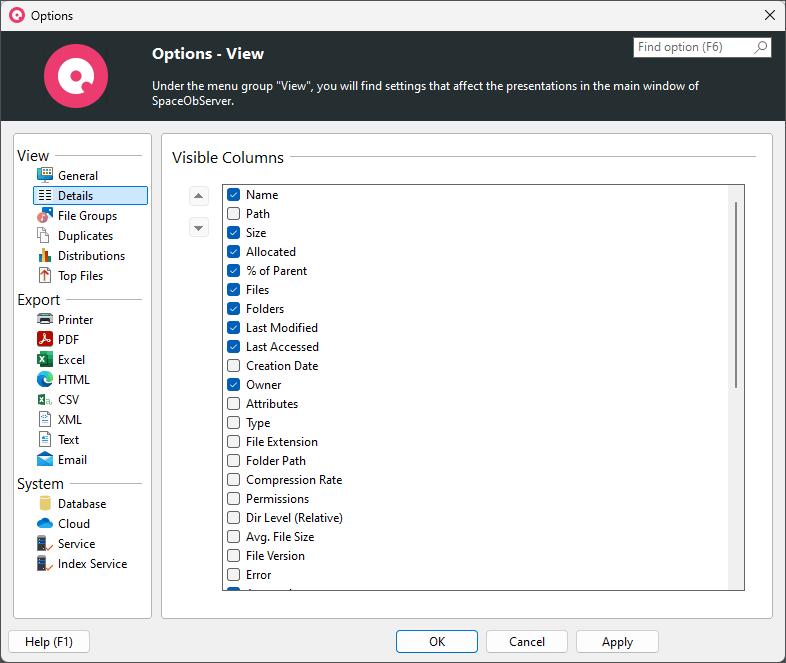
Notes
You can change the ordering of columns using the arrows on the left. Click the desired column first, then click an arrow to move the column up/down.
The column that should be visible in the Details view can also be configured by right-clicking the column header.
Available Columns
These are the available columns that can be configured individually for the Details view and any export type (Excel, HTML, etc.) using the Options dialog of SpaceObServer.
Name The name of the file or folder.
Path The path, including the object’s name.
Size The size of the object.
Allocated The space that the object currently occupies on disk (see also: NTFS Compression).
Files The number of files in a directory branch.
Folders The number of sub-folders in a directory branch.
Growth The absolute size difference (e.g. in MB) of this element. Only available if the scan was compared with a saved scan or snapshot. The value in this column depends on the selected view mode and unit.
% Growth The relative size difference of this element
% of Parent The amount of space in percent that a folder or file occupies relative to its parent folder.
Last Modified The last modification date of the object. SpaceObServer calculates the last modified and last access date more precisely than the Windows Explorer, because it takes all files in all sub-folders into account. This behavior can be changed in the options dialog.
Last Access The last access date of the object.
Compr. The size in percent by which an object has been compressed using the built in compression of the file system (see also: Notes on NTFS).
Owner The name of the user that is assigned as owner of the folder or file in the filesystem.
Optical media size The amount of space that an object would occupy on an optical medium such as a CD or DVD with ISO file system.
Current Date The current date. This column can be useful if you want to process the collected data, e.g. in a database.
Attributes The file attributes Readonly (R), Hidden (H), System (S), Directory (D), Archive (A), Compressed (C), Sparse (Q since Windows 10, P on older Windows versions), Temporary (T), Offline (O), Reparse Point (L) Encrypted (E), Pinned (P - only available on Windows 10 or later), Unpinned (U), Recall on data access (M), and Alternate Data Streams (Z).
Type The file type, e.g. “Text file”.
Dir Level The level of an object in the file system.
Dir Level (Relative) The level of an object in the file system in relation to the path that was used as starting point for the scan.
Creation Date The date at which the object has been created.
Containing Path The full path to the current object, not containing the object’s name.
Cost (Allocated) You can define costs for the occupied space in the options dialog. The costs for the files and directories, based on their allocated space, are shown in this column.
Avg. File Size The average size of a file in a folder.
Permissions The access permissions of the object in the UNIX-like format: Username1: +/-R +/-W +/-X Username2: … where “+” means the right is granted and “-” means that the right is denied. “R” stands for read access and “W” for write access. For files “X” means the right to execute, for directories the right to list the directory content. SpaceObServer maps the actual permissions to a very compact presentation: Multiple access control elements for one user are merged to one, and most special permission are not displayed.
Inherited Permissions These are the permissions inherited from the parent directories.
Own Permissions These are the own permissions defined specifically for this file system object.
File Version The version number that is included in EXE, DLL OCX and similar binary files.
Author This column shows the author information that is extracted from the meta data of the file, taken from MS Office and compatible files.
Last Save Date This column shows the date on which the file was saved the last time, taken from MS Office and compatible files. This information is extracted from the meta data of the file.
Hardlinks The number of hardlinks to a file. Empty in case of folders.
Error In case a folders could not be scanned, this column will contain the message of the error that occurred.
Full User Name Shows the full user name of the owner of that file or folder.
Link Target Shows the target path of a link.
MD5 Checksum Shows a string representation of the MD5 checksum for this file’s content.
SHA256 Checksum Shows a string representation of the SHA256 checksum for this file’s content.
Extension The extension of the file, e.g. “.txt” for a text file.
Path Length Shows the number of characters included in the full path of this file or folder.
Alternate Data Streams Shows the size hold by “Alternate Data Streams” for this file (not available for directories).
Space Free Shows the amount of space that is available on the current drive.
Description For folders and shares this column shows the comment associated with them. For office files and pictures their embedded title is shown. In case non of this data is available, but the folder’s of file’s name is an SID (like in the “$Recycle.Bin” folder), this SID is resolved to a username in this column.