Duplicate Folders¶
The Duplicate Folders view provides an overview of identical directory trees (trees, which have the same content and structure) or very equal directory trees, which have nearly the same content and/or structure. These statistics allow you to identify similar or duplicate folder structures which were e.g. created by copying. You can activate the generation of the “Similar Folder” statistic in the “Configure Scans” dialog for existing or new scans.
Detailed information on each file or folder can be shown by selecting the desired attribute in the column list, available by right-clicking the header of the list.
Note
that activating this statistic will generate more workload on the SpaceObServer scan service (“SpaceObServer Agent”) and more space allocated in the SpaceObServer database.
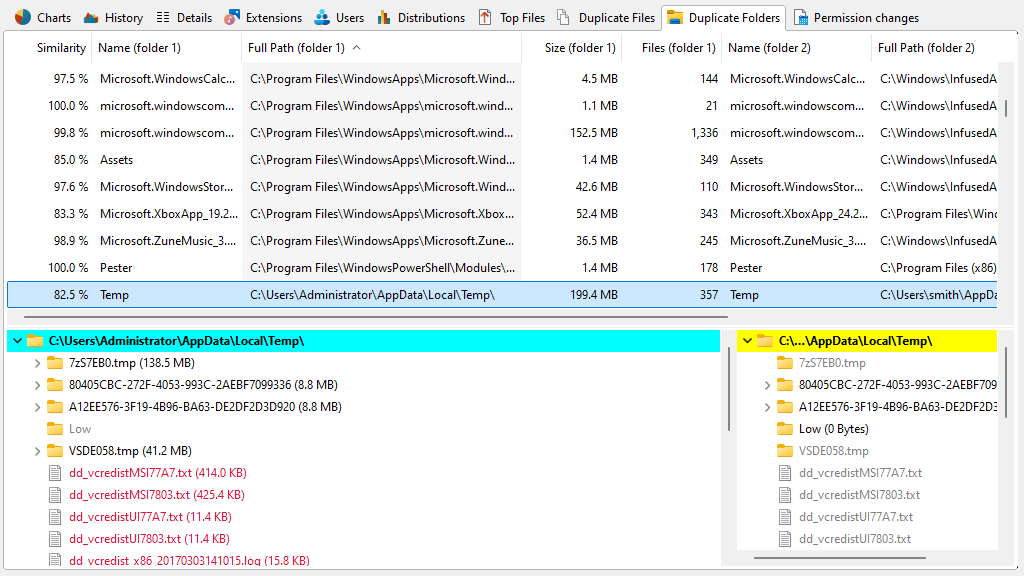
Context tab: Duplicate Folders
Use the “Duplicate Folders” tab in order to select specific information for viewing and sorting the data. In addition to these filtering options, the tab also provides commands to export the list contents.
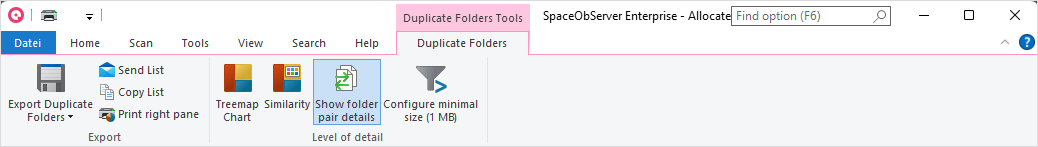
The following commands are available on the “Duplicate Folders” tab:
Export Duplicate Folders Exports the contents of the list to a file. If two or more items are selected, only the selected items will be exported. Available file formats are “Microsoft Excel Files (.xlsx)”, “Text Files (.txt)”, “HTML Files (.html)”, “CSV (Comma Separated Values) Files (.csv)”, and “PDF Files (.pdf)”.
Send List Sends the content of the list via email.
Copy List Exports the contents of the list to the clipboard. If two or more items are selected, only the selected items will be exported.
Print right pane Prints the selected items of the list.
Treemap Chart Shows a treemap chart of the selected element in the directory tree.
Similarity Determines the minimal similarity (in %) for the displayed folders.
Show folder pair details Shows the details of the selected folder pair.
Configure minimal size (x MB) Determines the minimum size for the displayed folders.