How to schedule a move or delete operation¶
This chapter explains how you can set up a search that automatically moves all files and folders that were found to another location.
This also applies if you want to delete, archive, or copy the search results with the help of an automated task, or batch file.
Note
The basic steps that are required for the creation of an automated search can be found in How to schedule a file search.
The same steps are needed, if you want to create a task that automatically moves the search results. Make sure that the search configuration that you want to schedule will only return files that you actually want to move, delete, copy, or zip.
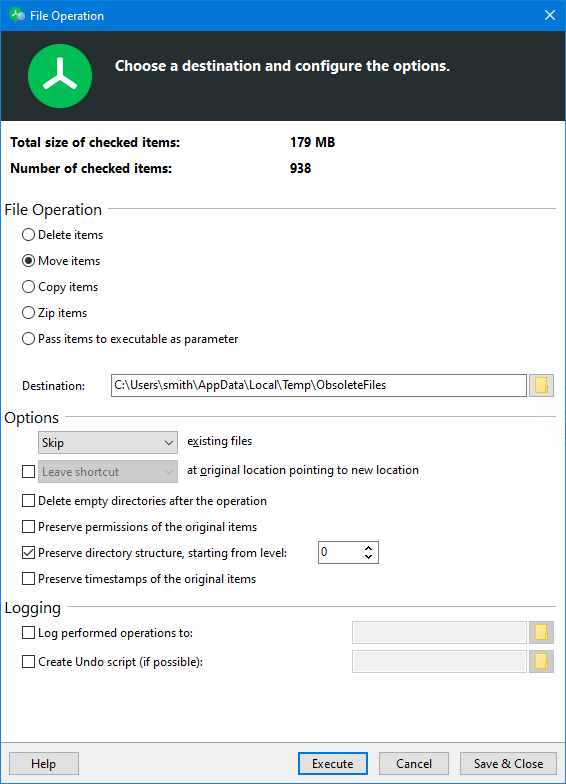
The scheduler dialog allows the same configuration for file operations that can be made via the normal user interface. All the options that are referred to in chapter “File operations” apply here as well.
Simply select the desired file operation and its related options.
Warning
It is highly recommended to use the option “Log performed operations to”, in order to create a log file that documents what files were affected.