Age of files¶
This options page allows you to configure the intervals used to generate the charts of the Age of Files view.
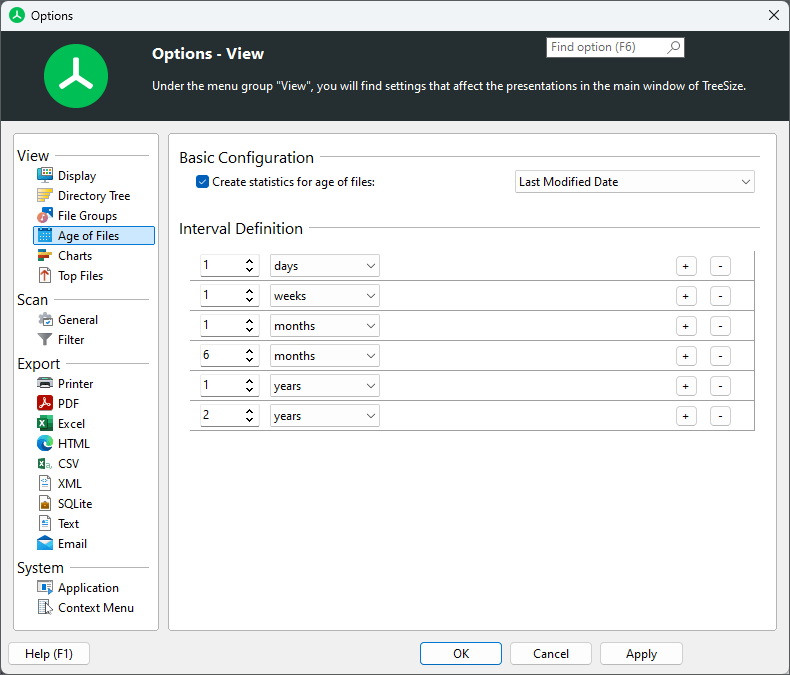
You may change the limit of each interval, add additional intervals using the ‘+’ button, or remove intervals using the ‘-’ button. You can turn off the creation of the “Age of Files” statistics using the check box on top of the list. This will slightly reduce the memory usage of TreeSize.
Furthermore, you can select whether the file ages should be determined based on the “Last Access Date”, the “Last Change Date” (default) or the file “Creation Date”.